Workspace is located in the center of the program and is the core area of the banner design that users use with the production tools provided by Banner Maker. Here, each designer can make full use of his wisdom and creativity, combined with the high-quality templates, clip art, vector graphics and visual design drawing tools provided by Banner Maker to create a banner ads with great visual impact.
Workspace is further divided into three page views. From left to right, the Edit View, the Effects View, and the Preivew View. The Edit View is where the user edits the banner image. The Effects View uses a variety of effects to quickly create an animated banner. The Preview View allows users to preview the current performance of the banner in the browser.
The Edit View is where the banner is drawn on the canvas. Here, you can import design material from the outside according to actual needs, and delete unwanted drawing objects. Use the mouse to drag and drop to edit the vector path, change the shape of the object, set the rendering style and various effects. If you make a mistake inadvertently, press the "Ctrl" + "Z" key to cancel.
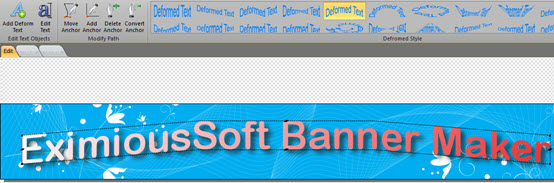
Banner Maker supports the creation of animated banner ads. In the Effects View, there are more than 70 very cool transition effects built into it. Each effect can be applied to a single selected object or to the entire currently edited image. Users can choose the most suitable effect according to the actual design needs, configure the possible options, and create the most eye-catching creative advertisement.

Preview View is to let the user directly observe the current performance of the banner of the current design in the web browser. The banner will be saved as a standard file such as JPG, PNG or GIF, and then uploaded by the browser. Different formats of image file saving algorithms have different options, you can adjust according to the banner performance in the browser and its file size.
