Please make sure the objects you want to rotate are selected firstly. If not, please select them by Selection Tool.
Move the pointer over the rotation handle until mouse pointer becomes a circle.
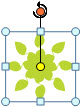
Move the cursor over rotation handle to rotate the selected object around the center point.

Move your mouse button over the main ribbon bar of this banner maker program, then go to "Organize" category and then find "Transform" sub-category. Here it will be found the tool button "Rotate". You can do one of the following:
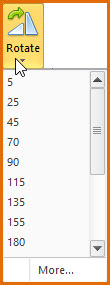
Tip: You can rotate multiple at a same time by this way. Before rotating, you need hold the Shift or Ctrl key to select them.