EximiousSoft Banner Maker is a very powerful vector graphics editor that can be used to design any required banner graphics. However, we all know that any complex graphics are composed of more simple shapes. Fortunately, Banner Maker brings a complete and essential vector design toolkit. Open the EximiousSoft Banner Maker, move the mouse to the main ribbon bar where on the top of program. And then select "Design" category You will see a row of toolbar buttons for choice. You can perform the following operations.
Click
 tool button, add a rectangular shape to your banner.
tool button, add a rectangular shape to your banner.
Click
 tool button, add a rounded rectangle to your banner.
tool button, add a rounded rectangle to your banner.
EximiousSoft Banner Maker provides Roundness option when drawing rounded rectangles. Click on the section of the "Round Rect" tool button with a drop-down arrow on the main ribbon bar and the system will pop up an options box as following screenshot. Roundness is used to specify the radius of the arc at the four corners.

|
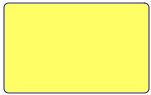
|

|
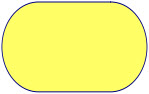
|
| Click to pop up option box | Roundness = 10 | Roundness = 50 | Roundness = 100 |
Click
 tool button, add an oval shape to your banner design.
tool button, add an oval shape to your banner design.
Click
 tool button, add a polygon shape to your banner design.
tool button, add a polygon shape to your banner design.
EximiousSoft Banner Maker provides Sides option when drawing polygons. Click on the section of the "Polygon" tool button with a drop-down arrow on the main ribbon bar and the system will pop up an options box as following screenshot. Sides is used to specify the number of sides of the regular polygon to be drawn.
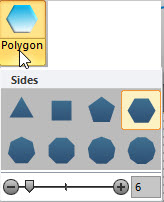
|
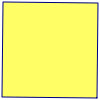
|
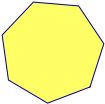
|
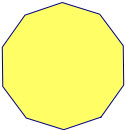
|
| Click to pop up option box | sides = 4 | sides = 7 | sides = 10 |
Click
 tool button, add a star shape to your banner design.
tool button, add a star shape to your banner design.
EximiousSoft Banner Maker provides Sides option when drawing star shapes. Click on the section of the "Star" tool button with a drop-down arrow on the main ribbon bar and the system will pop up an options box as following screenshot. Sides is used to specify the number of sides of the star shapes to be drawn. Similar to the above.

|
| Click to pop up option box |
Click
 tool button, add a line to your banner design.
tool button, add a line to your banner design.
Click
 tool button, add an arc shape to your banner design.
tool button, add an arc shape to your banner design.
Confirm what you want to draw for your banner, you need to insert according to the following three steps to complete adding a vector shape to your design.
EximiousSoft Banner Maker provides more than 5000+ high quality vector graphics. The user can add some of them to own banner design according needs by drag. For detail, please visit Shapes List.
EximiousSoft Banner Maker not only allows you to easily draw vector graphics, also supports import pictures from the disk files for banners. The banner program support all current popular image formats, Such as: BMP, JPG, GIF, PNG, TGA, TIFF, PCX, ICO, CUR, ANI, PSD, etc. Not only can complete the import each pixels of images, but also can accurate load the alpha channel used for display picture translucently.
 tool button. EximiousSoft Banner Maker will pop up a dialog to prompt you to select
an image file what you expect. In the dialog box, select the directory, and then
select the file, finally click "OK" button. The image will be inserted
into the banner design.
tool button. EximiousSoft Banner Maker will pop up a dialog to prompt you to select
an image file what you expect. In the dialog box, select the directory, and then
select the file, finally click "OK" button. The image will be inserted
into the banner design. tool button,a new text
is created and added to your design.
tool button,a new text
is created and added to your design.EximiousSoft Banner Maker allows users to design banners based on already designed cliparts. The banner maker program includes more than 500 very cool cliparts, which users can add to the canvas by dragging and dropping. for details, please visit Cliparts List.