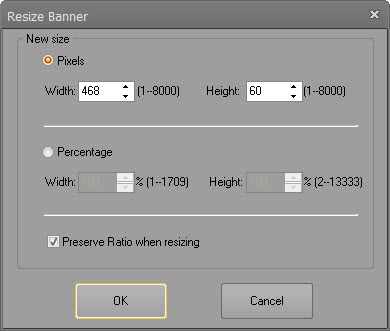Unlike "Resize Canvas", Resize Banner not only changes the size of the canvas, but also reduces or enlarges all objects on the canvas according to the specified scale.
Choose "Design" category and click
![]() tool button to scale banner to a specified size. enter your desired size, and choose
appropriate unit in dialog, then press OK button to finish.
tool button to scale banner to a specified size. enter your desired size, and choose
appropriate unit in dialog, then press OK button to finish.