EximiousSoft Banner Maker not only provides more than 5,000 pure vector graphics, but it also provides a large number of creative cliparts to help users create business graphics for banners, buttons, etc. on the web. Essentially, each Clipart has more vector graphics combined by iterative iteration. Each of these graphics has its own color, style, size, position and other characteristics. Therefore, the clipart is more capable and more powerful.
To help users quickly find the desired clipart, Banner Maker makes a rougher classification of all the cliparts. They are typically assigned to 17 different subdirectories based on their application characteristics. Each subdirectory corresponds to one of the list items in the list box. The user can select each of the list items by clicking the mouse, and all the cliparts in the corresponding directory of the list item will be displayed in the following window.
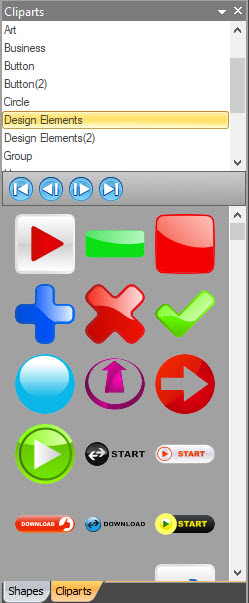
When a directory containing cliparts is determined, the next step should be to select the desired clipart. When the clipart list window size is not large enough, you may need to drag the scroll bar to view all the cliparts. Select a clipart with a mouse click and drag it onto the canvas. At this point, the new clipart will be created in your banner. You can adjust the position and size of clipart according to your actual needs. You can also use other conversion tools do filter operations on it. For example, set drop shadow, reflection, texture, and other effects.
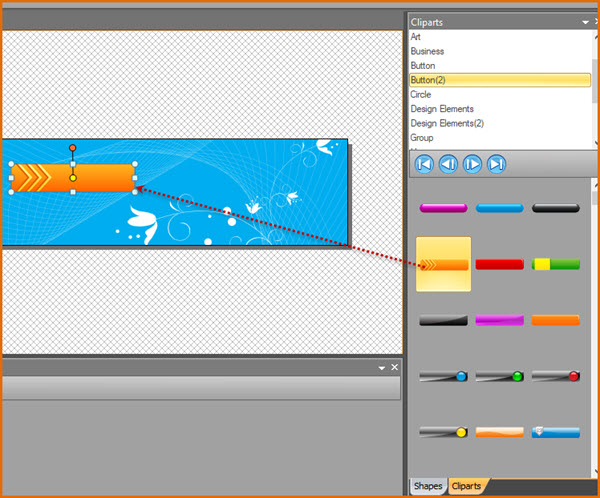
Tips:
If you want to hide or shown the Cliparts List from the interface, please go to "View" category and find "Show or Hide" section then click on the "Cliparts List" check button to make it is unchecked or checked.
