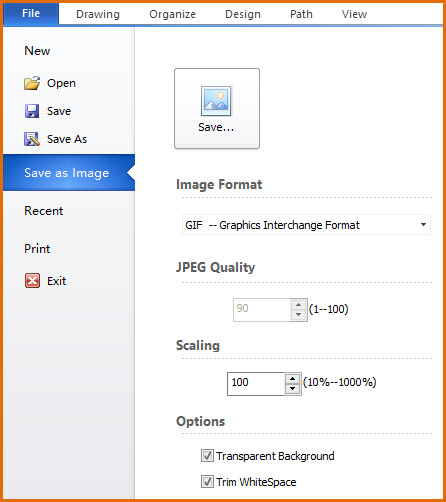Once you have completed the design of a Logo, you can export it to an image for publishing, or save it to an ELD file and then open it for editing or modifying, or just print it.
It is highly recommended that you save your Logo design to an ELD file at any time, anywhere. Because the ELD file format is EximiousSoft Team defines a complete, proprietary storage method for the logo design program. It saves all the information the user has in the design process. When you open it, users can seamlessly undertake the editing work that was not completed last time. This is a decisive suppression of information loss due to program downtime, power loss, or operational errors.
Please choose Save or Save as menu item from Logo File Menu. The application opens a file dialog, select an existing ELD file or enter a new file name, then press OK button to finish.
Please choose Save as Image menu item from Logo File Menu. The program shows the dialog box for export as following: