Please make sure the objects your want to move are selected firstly. If not, please select them by Selection Tool.
Position the pointer over an object. When the pointer changes to a four-headed arrow, hold down the mouse button and drag the selected objects.

EximiousSoft Logo Designer In order to quickly and accurately adjust the position of the object, users can directly input the coordinates of the upper left corner of the object directly in the toolbar, and the coordinate unit is pixel. Move your mouse button on the main ribbon bar of this logo maker program, go to "Design" category and then find "Custom Position Size" sub-category.
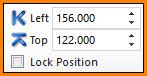
Notice: If a selected object is locked,then all selected objects can not move. If you want to move them really. please unlock the locked objects firstly.