Whenever EximiousSoft Logo Desigenr is launched, the "New from Template" window appears. Logo Designer offers up to 500+ high quality, pure vector format Logo templates. They are distributed in an orderly manner to 16 categories such as Abstract, Activity, Business, Company, Design, and Sports.
You can choose the appropriate classification and template according to your actual needs. Select a category by clicking with the mouse from the list box on the left side. In the window on the right, you can preview all the templates that belong to the category, and click the same mouse button to select them. Finally you need to click the "OK" button to close the current template window.
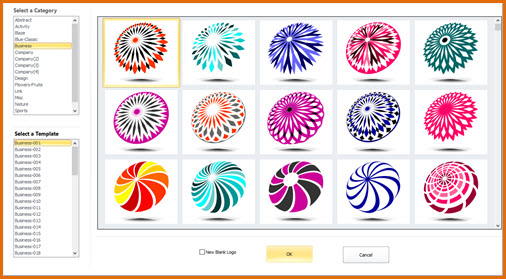
New Blank Logo: When this option is selected, Logo Designer does not load the template from any categories and creates a blank logo directly.
When the "New from Template" window is shut off, but you want to re-opening it, just go to Logo File Menu and select "New" menu item.
Tip: When the template is opened, you may need to replace the graphics and text in it with the material in your hand, especially some text. What needs to be explained here is that some text comes from some special fonts. For the sake of uniformity, some text may have been converted into graphics. If you encounter such a fake text in the operation process, delete it directly, and then add your own text.