EximiousSoft Logo Designer using the currently very popular office 2010 Ribbon-style interface, with humanized detailed operation tips, easy to use. For all editing operations follow "what you see is what you get" design principles. At any time, any place, any one of the edit action can be undo and redo. In addition, same as many other excellent "Ribbon Style" program, when move the mouse button to a menu item, you will preview what is the logo should be shown in design view after the menu command is executed.
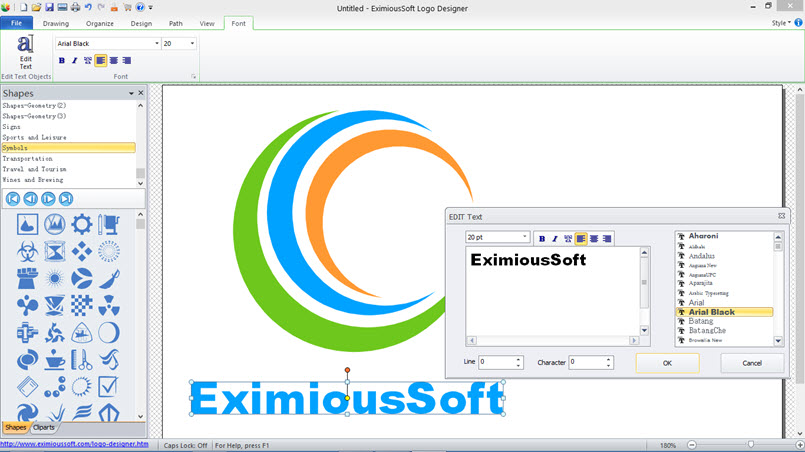
On top of the program is the program's main Ribbon Bar. All function buttons is further subdivided into three parts: "Drawing", "Design" and "View". "Drawing" category contains the most commonly used and most important drawing Logo graphics tool. "Design" category contains logos for resizing and object of import and export, and other properties settings function button. "View" category includes design view to zoom in or zoom out function buttons.
In the program central is the logo design view. In the whole logo design process, this is the most frequent user activity area. Each Logo from scratch, from simple to complex, the whole process of an arbitrary point in time, design view will precise show the in front of the designer. ere you can re-use the mouse click or keyboard do select, move, rotate, drag and drop, resizing, cut / copy / paste objects and all other operations, until reach logo to your most satisfactory.
The left side of the program also includes pre-designed Logo vector shapes and cliparts list. You can easily by using mouse to click or drag method add it to your logo design, through this method can effectively improve work efficiency, saving design time.