Like the other popular Windows applications, EximiousSoft Logo Designer always considers clipboard-related functions or features as an important part of it. They are always the most basic and most frequently used when designing a logo. So, once you open the software interface, you will find that the buttons corresponding to these functions are always in a prominent position on the main ribbon bar.
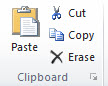
|

|
| Cut | Copy | Paste | Delete | Undo | Redo |
On the Main ribbon bar, activate to the "Drawing" category. Find the "Clipboard" sub-category, and you will find Copy, Cut, Paste and other tool buttons. The Undo, Redo buttons are on the "Quick Acccess Toolbar". For the convenience of users, the EximiousSoft Logo Designer provides shortcuts for these fuctions.
| Copy | Ctrl + C |
| Cut | Ctrl + X |
| Paste | Ctrl + V |
| Delete | Del |
| Undo | Ctrl + Z |
| Redo | Ctrl + Y |
Copy all selected objects on the canvas to the system clipboard.
Similar to the "copy" function, all selected objects on the canvas are copied to the system clipboard. The difference is that after copying, you will be prompted to delete all selected objects on the canvas, and then clear them after confirmation.
Paste all kinds of drawing objects in the clipboard: graphics, images, text, etc. onto the canvas. Among them, images and texts may come from other applications.
Clear all selected objects on the canvas. User confirmation is required before deletion.
Undo the editing operations that have been performed previously. For example, if you accidentally delete an object, you can restore it to the canvas again with the "undo" command.
Redo the previously undone action.