We all know that all the design processes of graphics and images are from scratch to accumulation. The more complex the banner, the more design elements will be included, and the relationship between the elements will become more complicated. Here, the drawing elements operable during the editing process can be defined as objects. It can be seen as the basic unit that makes up the banner. In Banner Maker Pro, there are roughly four types of objects, Shape Object, Path Object, Text object and Group Object.
Shape Object refers to a vector object with a fixed shape. For example, common basic graphics belong to Shape Object. For example, rectangle, rounded rectangle, circle, ellipse, etc. Because of its fixed shape, Shape Object usually does not support the path editor to directly edit its nodes. However, Banner Maker Pro provides corresponding tools for each Shape Object to edit its shape. This program supports the following Shape Object.

|

|

|
| Rectangle | Round Rectangle | Oval |
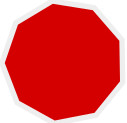
|
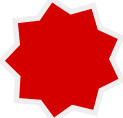
|

|
| Polygon | Star | Spiral |
Path Object refers to vector graphics that do not have a fixed shape. It is usually composed of one or more closed or unclosed paths. Each of these paths is formed by connecting a series of straight line or curved segments. In fact, most of the common graphics are Path Objects. This is because Path Object's path is editable, so it can be packed into any desired shape. A simple Path object is given in the illustration below. The figure on the left indicates that the graph contains two paths. The outermost path is indicated in red, and the inner path is indicated in green, and the two most assembled patterns are shown on the right.
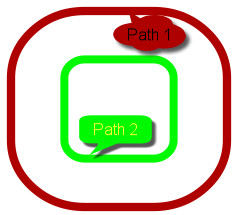
|
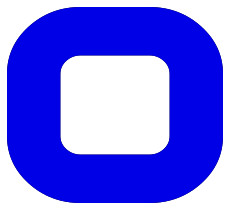
|
| Two Paths | Final Path Object |
Text Object refers to a vector object containing text. In fact, a text object can also be very complex, you can specify different font, font size, bold, italic and other characteristic attributes for the specified text. If the text object refers to a font that is not commonly used, and the font may not be installed in other computer systems, you can also convert the text object to a Path Object.
Whether it is Shape Object, Path Object, or Text Object, they can only be filled or stroked by a single rendering style. Sometimes, you may need to combine several simple graphic objects into a single object for unified processing. This is the reason for the Group Object. A Group Object can contain several Child object. They can be shape, path, or text objects, or even Group Object. That is to say, Group Object can contain Group Object, so recursive loop, used to build a complex design system. See following screenshots.

|
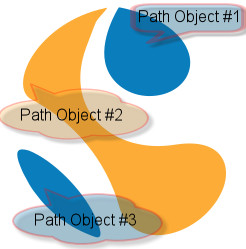
|
| a Group Object | Cotain 3 Path Objects |